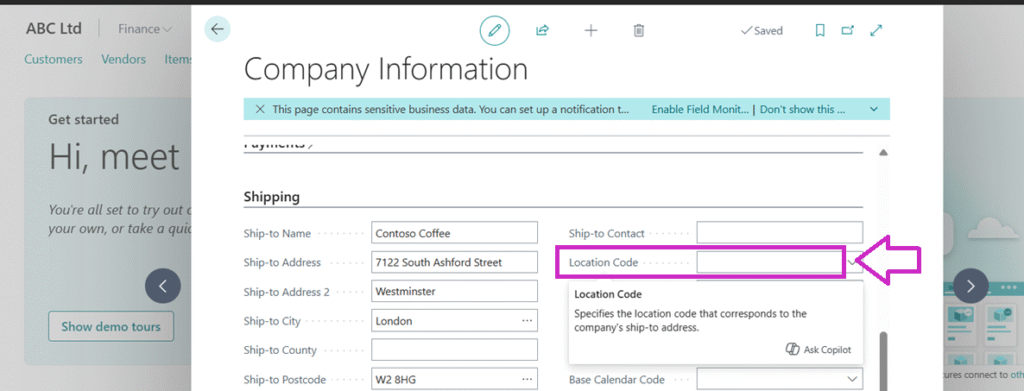
As a Microsoft Dynamics 365 Business Central consultant, I often receive queries about streamlining processes to save time and reduce manual errors. One such question came from a client who wanted to automatically set a default location code in purchase orders. After exploring the system, I identified two primary options to achieve this: setting the default location in the Vendor Card or in the Company Information page. In this blog, I’ll explain the hierarchy of how Business Central determines the location code for purchase orders and when to use each option.
Hierarchy of Location Code in Purchase Orders
Microsoft Dynamics 365 Business Central follows a clear hierarchy when determining the location code for purchase orders:
- Vendor Card (Highest Priority): If a location code is specified in the Vendor Card under the Shipping fast tab (field: Location Code), this value will be used as the default location code for purchase orders created for that vendor. This setting overrides any other configuration.
- Company Information (Fallback): If no location code is defined in the Vendor Card, Business Central checks the Company Information page. The location code specified in the Location Code field under the Shipping tab will be used as the default for all purchase orders across the company.
- Manual Entry (If No Defaults): If neither the Vendor Card nor the Company Information page has a location code defined, the location code field in the purchase order will remain blank, requiring manual selection by the user.

Leave a Reply